I’m starting my first WW1 model in a while. My last one was a few years ago, and there have been a lot of life things and a few non-WW1 models in the interim. I’m going to build the WNW post-war Ninak (which I guess technically isn’t WW1, but it is almost). I purchased a few kits during the water damage sale around 10 years ago, and this is one of the last of them.
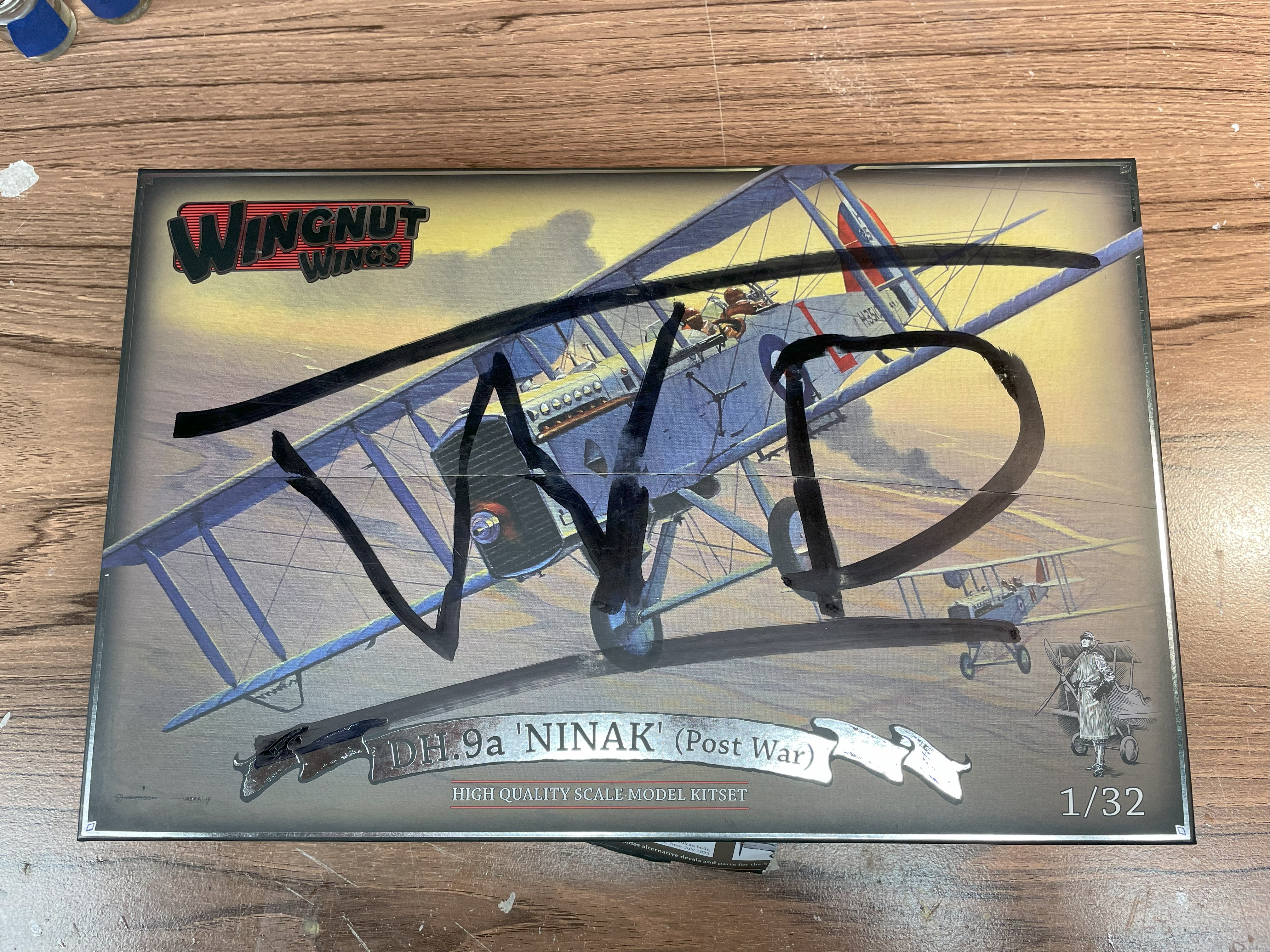
I’m a little torn between schemes. I’d like to do E8650 from No 84 Squadron (pictures in Eric Larson’s amazing log
https://forum.ww1aircraftmodels.com/index.php?topic=10490.0).
The Pheon decals are long unavailable. I need to make masks or decals myself of the serial numbers on the fuselage (black), tail (black on white background), and JAN in white letters on the fuselage. The JAN was in honor of Group Captain Arthur Longmore’s daughter Janet, and I’d like to modify slightly to JEN (not historically accurate, but my daughter is Jenny).
I can’t find commercially available decals or masks with similar font at 1/32 scale. There are some WW2 RAF, but they look different.
I have some images of the serial numbers (the third picture in Eric’s log and the Ronnie Bar drawing inside the front cover of datafile #141). How do I get from them to either decals, mask, or a combination? I have a color ink jet printer (no white ink capability) to do decals or a silhouette stencil cutter. For software I have photoshop essentials v14 and the full version of the silhouette software. I’d like to replicate the fonts as closely as I can.
Any suggestions? Looks like I need to make a mask at least for the white background on the tail. I’ve done some searching already, but haven’t seen much applicable at this small scale. I’ve played with the software I have, but the edges get pixelated, probably reflecting the resolution of the image I started with.
Thanks!
Dave